apt-get install python-pip python-dev build-essential
Python 설치
apt-get 이용 설치
$ sudo apt-get install python3 # 3.5설치
## 3.6설치
$ sudo apt-get install software-properties-common
$ sudo add-apt-repository ppa:deadsnakes/ppa #ppa:jonathonf/python-3.6
$ sudo apt-get update
$ sudo apt-get install python3.6
## 소스설치
$ mkdir -p /tmp/intall_python3.6
$ cd /tmp/intall_python3.6
$ wget https://www.python.org/ftp/python/3.6.3/Python-3.6.3.tgz
$ tar -xvf Python-3.6.3.tgz
$ cd Python-3.6.3
$ sudo ./configure --enable-optimizations
$ sudo make -j8
$ sudo make install
$ python3 --version #새 터미널 에서
$ cd /tmp
$ rm -rf install_python3.6/
Ubuntu리눅스 16.04에는 기본 3.5가 설치 되어 있음
# 등록
sudo rm /usr/bin/python
sudo update-alternatives --install /usr/bin/python python /usr/bin/python2.7 1
sudo update-alternatives --install /usr/bin/python python /usr/bin/python3.5 2
sudo update-alternatives --install /usr/bin/python python /usr/bin/python3.6 3
#선택
sudo update-alternatives --config python
Python IDE
3.2 Debugger
A. PuDB
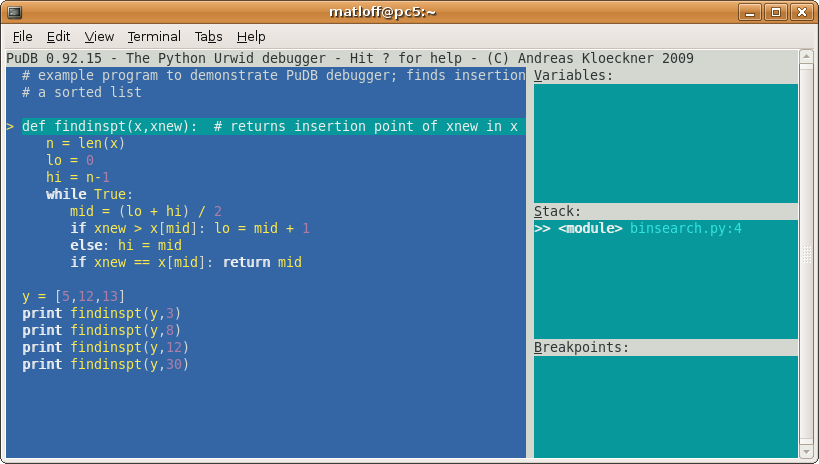
easy_install pudb
B. better-exceptions

$ pip install better_exceptions
import better_exceptions
4. Spyter
4.1 Spyder remote kernel connection
- In jupyter run `%connect_info'
- save it as
kernel.json - Run spyder -
참고 : http://stackoverflow.com/questions/39007571/running-jupyter-with-multiple-python-and-ipython-paths
5. Pycharm
- 설치 :
snap install pycharm-community --classic - 제거 :
snap remove pycharm-community pycharm-professional
OR
add-apt-repository ppa:mystic-mirage/pycharm
apt-get update
apt-get install pycharm-community
# apt-get install pycharm
5.1 Run line-by-line
Execute Selection in consoleSettings - go to Keymap - Search for
Execute Selection in Console-Crl+Enter
5.2 Tip
한글 입력 : 코드 상단에 # -*- coding: utf-8 -*-
- PyCharm 5.x CE 에서 알아두면 좋을 기능들 정리.
- Tip - pycharm 에서 tensorflow 라이브러리 import error
- PATH설정 :
sys.path.append('/workspace/mv3d/src')
디버깅
가. Traccer()()이용
- 디버깅 시작 하고자 하는 부분에 추가
from IPython.core.debugger import Tracer; Tracer()() 디버깅 모드 진입후 다음 명령어들 사용
- n(ext) line and run this one
- c(ontinue) running until next breakpoint
- q(uit) the debugger
추가 :
from IPython.core.debugger import set_trace; set_trace()- 추가(쥬피터 외):
import pdb; pdb.set_trace()
나. 쥬피터 노트북 셀 상단에 %%debug
다. 함수 앞에 %debug {함수}
- `%debug test(10)`
pyqt & QT Designer
apt-get install python-qt4 # conda install pyqt
apt-get install qt4-designer
./designer-qt4
conda이용 설치
conda install -c dsdale24 pyqt5 #python2.7 용